
Managed IT Services: Chicago.
wedoIT offers a range of comprehensive solutions that are tailored to the specific IT needs of businesses in the Chicago area. As a business owner in Chicago, you need to ensure that your company stays up to date with the latest technology while freeing internal resources to focus on your core business goals.
Our services are designed to be cost-effective, and work to deliver a robust, efficient, and secure technology infrastructure.
We don’t just deliver technology solutions,
we deliver peace of mind.
24/7 Help Desk
Fast and friendly support that’s easy to access.
Remote Network Management
We monitor your systems 24/7 to help stay ahead of issues before they become problems.
Cybersecurity Solutions
Security. Confidence. Peace of Mind.
Project Management
From relocations and expansions to network design and more.
Procurement
Hardware. Software. Licensing. We can provide you with the best solutions at the best prices.
Cloud Migration
Our CloudFirst program is designed to maximize your cloud experience.
Back Up & Recovery
On-site and offsite solutions that keep your data secure.
Onboarding & Offboarding
React to your ever-changing staffing needs quickly and efficiently.
Documentation & Reporting
Made simple and accessible for maximum efficiency.
VoIP Phone Systems
Cloud-based communications systems that boost productivity and reduce costs.
Training
Empower, educate, inform.
Collaboration Technology
Support and tools for all your remote working needs.
What do managed IT services cost in the Chicago area?
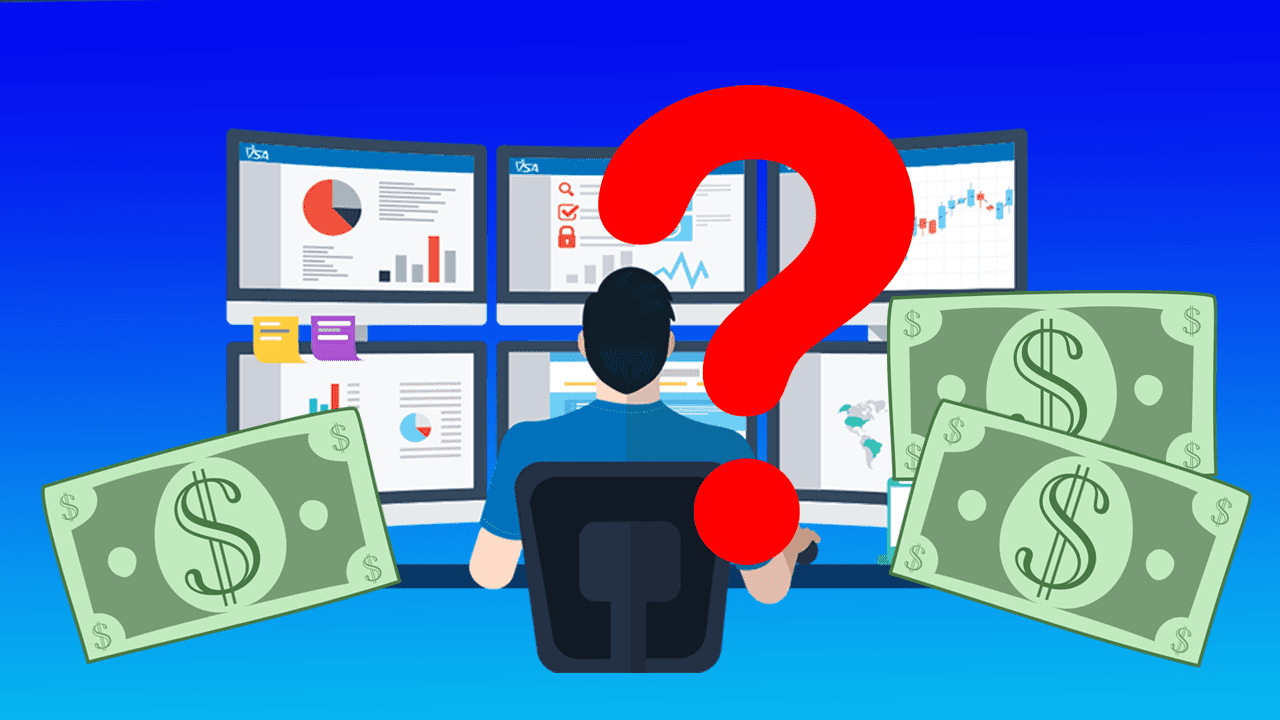
Cost is an important factor when selecting a managed IT service provider. In the Chicago area you’ll find IT partners priced less than us, and IT partners who are more expensive. We’ve worked hard to bring to you comprehensive service plans at the most cost-effective and fair prices.
What do you get for what you pay for? We’ve developed a suite of services from the best vendors in the business. We’ve negotiated prices and always strive to deliver the most bang for the buck.
How do we determine our prices?
We base our prices on the amount of users (or sometimes endpoints) that we will be working with. We’ve organized our service plans into 4 different levels so you can choose the approach that works best for your organization.
In the IT world it’s often difficult to understand comparative prices and the value they represent. Many IT vendors will start off low and then up-sell you on add-on services. Others seem to be priced very low, but their services don’t really adequately cover your needs. And some larger organizations are just plain expensive and their prices don’t represent a high degree of value for your organization.
Complete Transparency.
We believe in being fully transparent in our pricing. Unlike most MSPs, we publish our prices right on our website. Currently, prices range from $25 to $190 per person. We strive to make our service packages and prices work the best for both of us and we’ve got nothing to hide. Check out what we’re talking about at the link below:

Microsoft 365 Copilot Features & Apps Explained
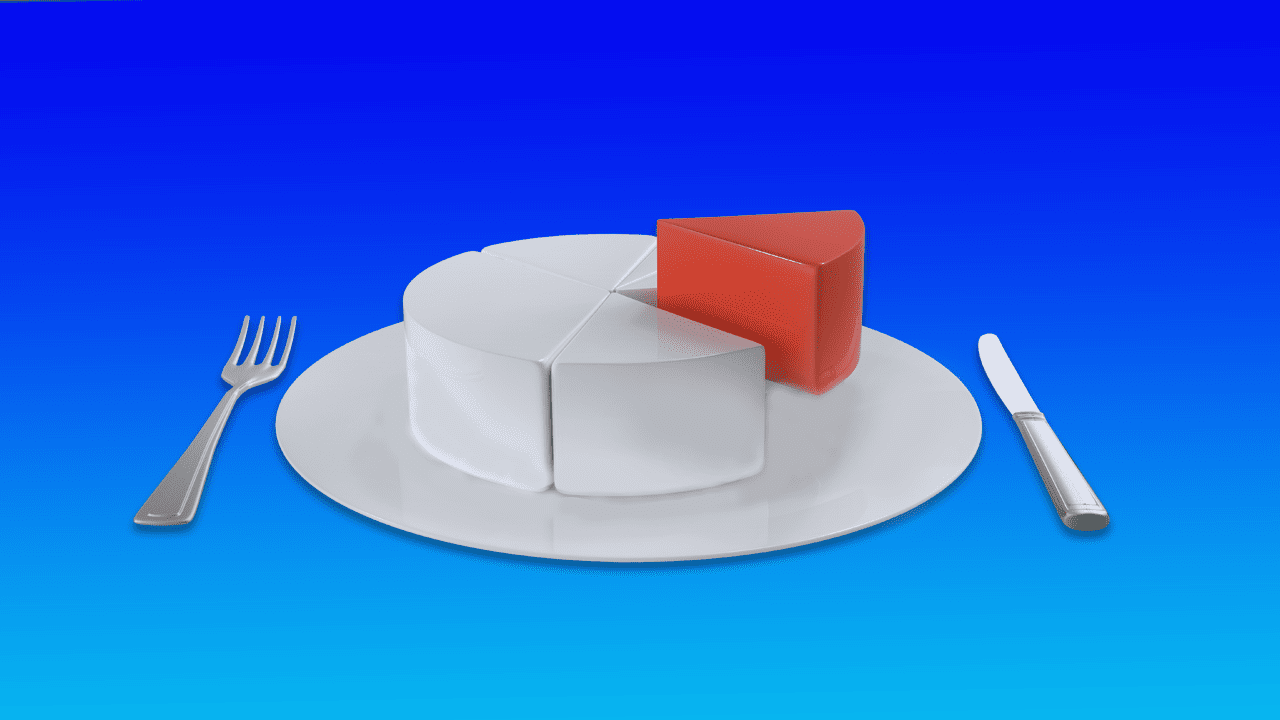
5 Things That Are Eating Into Your Business Profitability
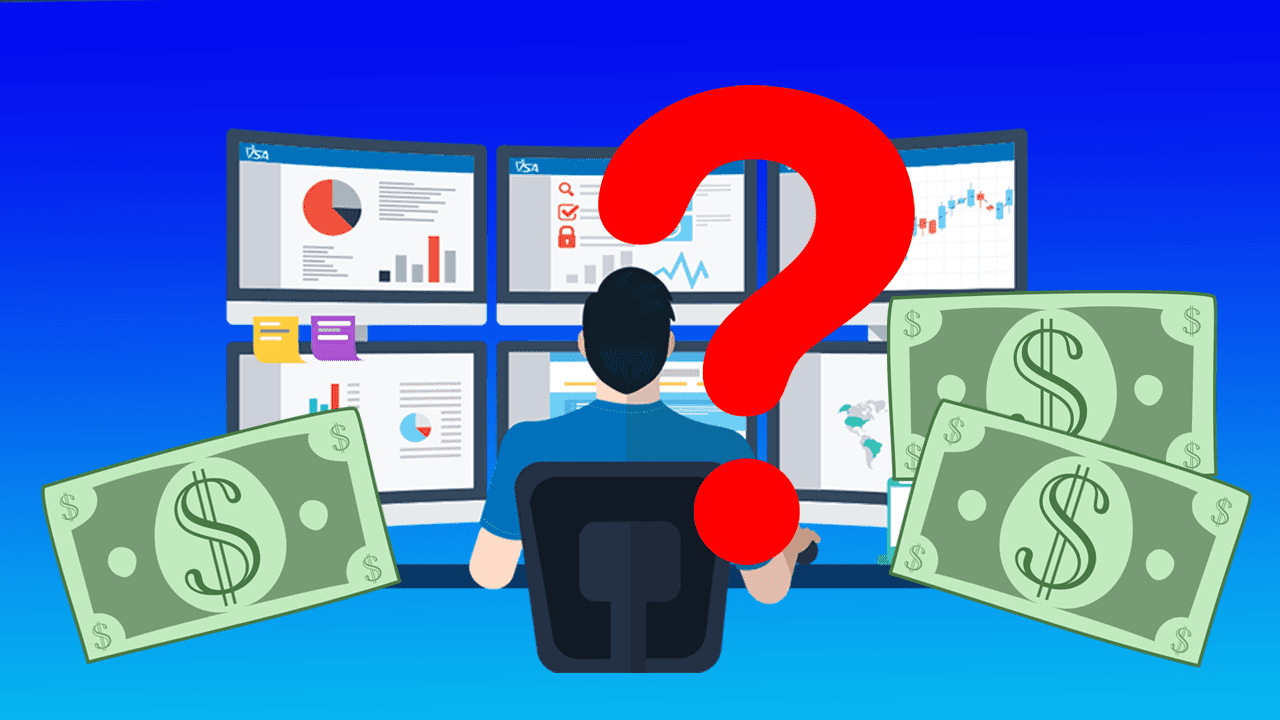
Managed IT Services Pricing in Chicago
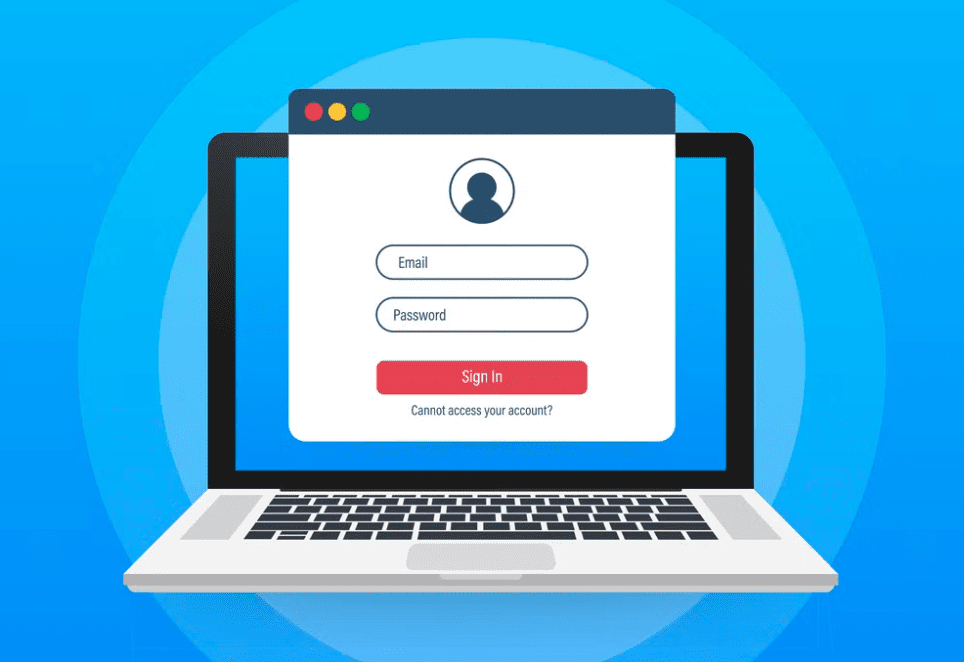
Choosing the Right MSP for Your Chicago Company — FAQS
Q: What is IT and why is it important for businesses?
A: IT stands for Information Technology, and it encompasses all aspects of computing technology, including hardware, software, networks, and data management. IT is important for businesses because it enables them to operate more efficiently and effectively, automate processes, and communicate with customers and employees.
Q: What are the benefits of working with a Managed Service Provider (MSP)?
A: With limited internal resources, smaller-sized businesses often struggle to maintain and secure their IT infrastructure. By partnering with a managed service provider, you can leverage expertise and resources to improve your IT operations.
You’ll also benefit from a more predictable IT budget. Your organization will only pay for the services it needs, and you can receive fast and expert help when required.
Q: Can using an MSP save me money? Aren't they expensive?
A: Outsourcing your IT needs to an MSP is actually an extremely cost-effective way to manage your technology needs. MSPs offer access to technology solutions, specific expertise, and objective insights. They can actually help reduce your overall IT costs. And, when you do a comparison, monthly MSP service fees are just a fraction what monthly employee costs add up to.
Q: Can't I just find the right technology solutions myself?
A: MSPs have extensive experience and knowledge in various aspects of IT, which can be invaluable for small businesses without large IT departments. A good MSP can help keep you up on the latest technology and how to leverage it to help your company grow. They represent a level of expertise that is hard for most businesses to duplicate.
Q: If I go with an MSP, will it be scalable?
A: As your business grows, an MSP can help ensure your IT infrastructure keeps pace without requiring you to hire additional staff or invest in expensive hardware and software upgrades.
Q: I'm concerned about cybersecurity. How can an MSP help?
A: Managed IT service providers work at keeping up on the latest cybersecurity protections so you don’t have to. They’ll work with you to provide a security plan, data back-ups, and disaster recovery.
Q: Stuff doesn't break much around here. Wouldn't it be cheaper just to fix it when it does?
A: A key aspect of managed IT services is their proactive approach to IT support. By regularly monitoring your systems, MSPs can detect potential issues before they escalate and cause downtime or data loss. Preventing problems is always more productive and cost-effective than fixing problems.
Q: MSPs seem like they're all the same. How do you decide?
A: MSPs in the Chicago area all have a list of services they offer. They all have their relative prices they charge. So how do you find the one that’s right for you? It all really comes down to the relationship you find and the intangibles that brings.
Q: We already have an in-house IT department/person, why should we work with you?
We can work with your IT person or or department to add critical services and oversight. For expample, your in-house IT department could manage day to day operations and infrastructure maintenance while we could provide remote monitoring, data backup, and cybersecurity protection to supplement your efforts. We could consult on projects. There are many ways we could work together cost-effectively.
Q: We already have an IT vendor, why should we work with you?
A: Maybe it’s time to examine your relationship. Is your current provider responsive to your needs? Are they the most cost-effective solution? Are they proactive in solving your IT issues? There are many tools on this page that you can use to help you take a look.
Looking for an IT Partner in Chicago?
Ask Yourself These Questions:
How are you set up for IT support?
__ We have an outside IT vendor/partner
__ We have an on-site IT person/staff
__ We just take care of things ourselves
__ We’ve never had an outside IT vendor
How satisfied are you with your current IT support?
__ Extremely satisfied, they’re doing great
__ I think everything is going ok, not entirely sure
__ We have issues and need better solutions
What kind of service are you currently experiencing?
__ My IT people keep things simple
__ They help me understand technical issues
__ They help to train and educate my staff
__ They keep my budget needs in focus
__ They are up on the latest technology
__ They are easy to communicate with
__ They add extra expertise/perspective
__ They can assist in big picture planning
__ Systems are in place to ask for help (ticketing, help desk, etc.)
__ They provide pro-active vs. solely break/fix solutions
__ I’m happy with the way they resolve issues
Old School IT
1. If it’s never broke before, it probably won’t break anytime soon.
2. If it ain’t broke, don’t fix it.
3. If something does break, try and fix it yourself.
4. If you can’t fix it, call the IT guy.
5. Have the IT guy come on-site to fix the broken stuff.
6. Pay hourly until the broke stuff is fixed.
wedoIT
1. Be proactive. Head off issues before they become problems.
2. Use remote network management to pre-identify trouble spots.
3. Implement backup and cybersecurity solutions to keep systems safe.
4. Place a high value on communication, training, and trasnparency.
5. Work as a team to keep all systems healthy at all times.
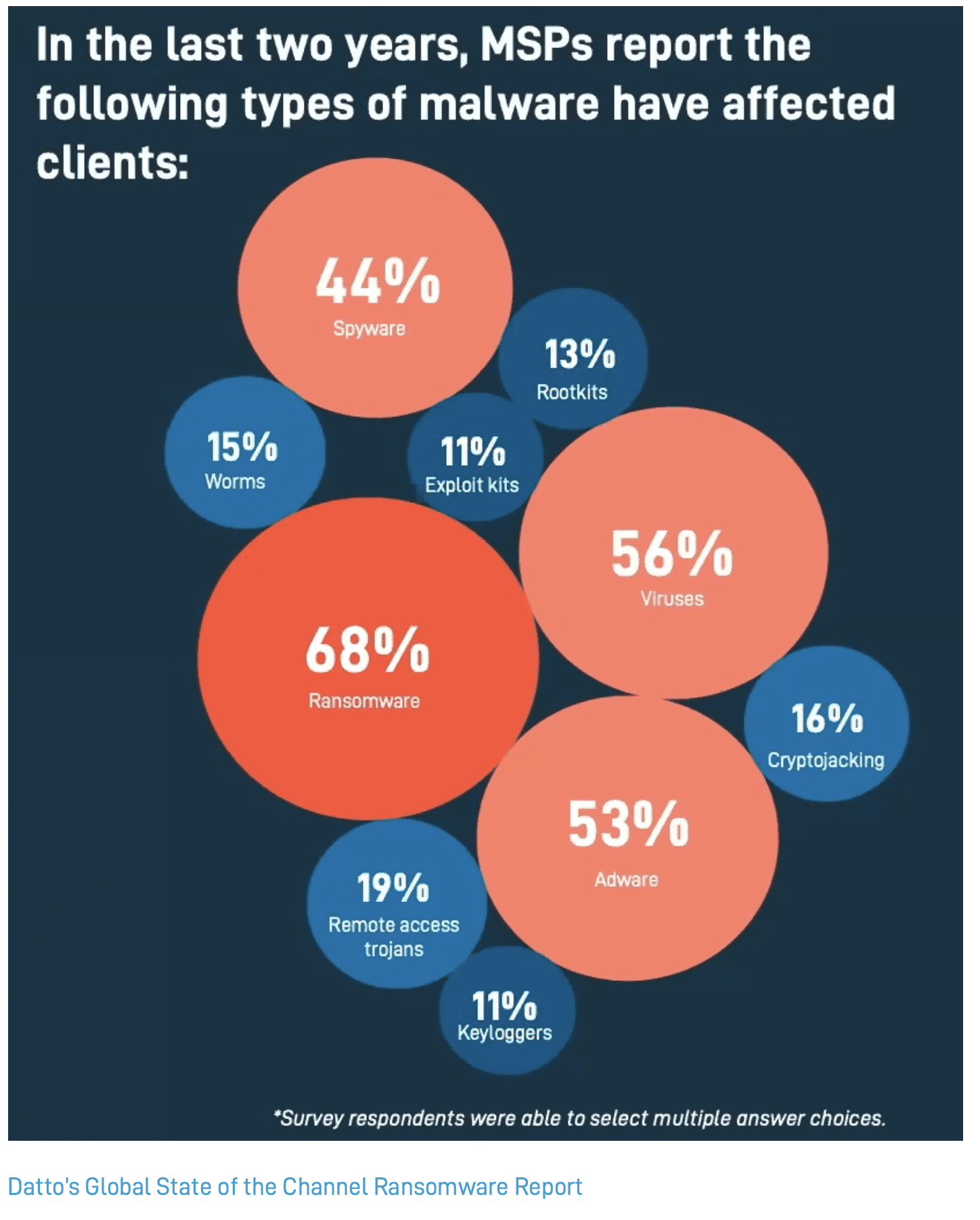
Cybercrime: A constant threat needs a constant defense
These days, cybercrime is a constant reality. Businesses are attacked on multiple fronts from malware and viruses to phishing attacks, data theft, and ransomware. Your business needs a comprehensive defense system, data backups, and a disaster recovery plan now more than ever.

Downtime: How Much Does It Cost Your Business?
From broken tech, cybersecurity attacks, and failed systems to lost data, malicious events, fires, floods, and more, the cost of downtime adds up fast.
According to several studies including those conducted by the consulting company IDC and research firm Gartner, 80% of small businesses have experienced downtime at some point in the past. The costs of downtime range from $82,200 to $256,000 for a single event and an average of $137 to $427 per minute.
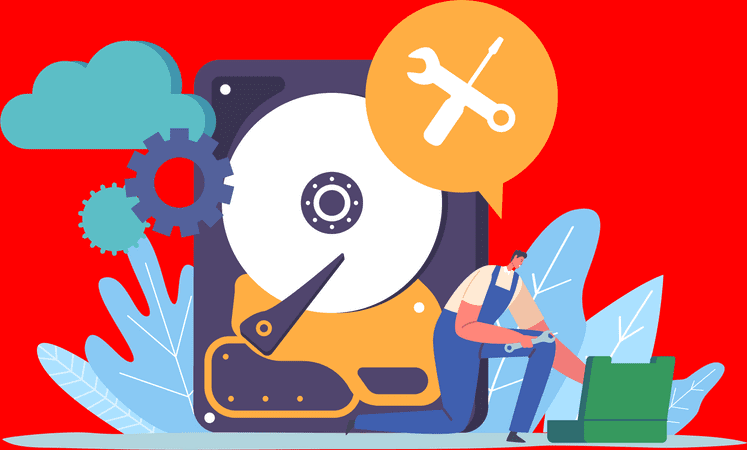
Data Backup & Recovery
- 70% of small businesses close within a year of a large data loss. (Consoltech)
- 33% of all folders in an average company are not protected. (Comparitech)
- Global average data breach cost in 2022 was $4.35 million. (Statista)
- 96% of workstations are not being backed up properly. (Uni Trends)
- 140,000 hard drive crashes happen weekly in the US. (webtribunal.com)
- Every 5 years, 20% of small/medium-sized businesses suffer data loss due to a major disaster. (webtribunal.com)
- 75% of small businesses lack a disaster recovery plan. (webtribunal.com)
A fresh approach to IT designed for
small businesses like yours.
Clear, Simple Contracts
Simplified Pricing
Audits Included
Onboarding Within 72 Hours
Team Oriented
Cloud Focused
Complete Security & Back Up Solutions
Remote Monitoring & Support
Simplified Systems
Cost-Effective
Ready to make a change? We’ll work with you to make it as seemless and as comfortable as possible.
1. Determine your timeframe.
If you’re currently using a MSP, chances are you have some sort of service agreement in place. Check to see what the cancellation terms and procedures are. Typically it’s on an annual or a monthly basis and some sort of notice is requested to terminate. Decide when the best time is to make your change.
2. Communicate your decision.
Let us know what your desired schedule is for making the move. Contact your current vendor and let them know you’re going to make a change.
3. We’ll fully coordinate the offboarding with your existing MSP.
Once you’ve had a chance to talk to your current provider, give us their contact information and we’ll coordinate the technical details of making the switch…transferring licenses, exchanging vendor contact information, moving over your email, and things like that. Typically we can execute the transition in about 72 hours.
4. Set up an onboarding appointment with us and we’ll get everyone going.
We’ll coordinate with you to get everything set up and connected, install whatever elements we need to install, and train you on whatever you need to know with the new framework.
What does YOUR business need in an IT partner?
What are your issues? Concerns? Questions? If you’re not completely satisfied with your current IT vendor, doesn’t your business deserve more? Let us know what’s on your mind.
Hiring an IT partner is more about relationship than it is service stacks and statistics.
