Microsoft 365 Copilot is a groundbreaking addition to the Microsoft 365 suite, designed to enhance productivity and creativity in the workplace. Copilot is seamlessly integrated into the apps users already rely on daily, making it easy to focus on important tasks while reducing time spent on busy work.
Microsoft 365 Copilot Overview
Microsoft 365 Copilot is an AI-powered assistant designed to boost productivity and streamline workflows for users of popular Microsoft 365 apps. It offers a wide range of features that automate and simplify various tasks, allowing users to focus on their most important work.
Essential Features
The key features of Microsoft 365 Copilot include:
- Writing, editing, and summarizing: Copilot offers real-time assistance in creating, editing, and summarizing documents within apps like Word, enhancing users’ writing and enabling efficient document management.
- Integration with Microsoft 365 apps: Copilot is seamlessly integrated with Microsoft 365 apps like PowerPoint, Outlook, Teams, and Excel, providing a consistent user experience across the suite.
- Security, privacy and compliance: Microsoft 365 Copilot stays within your company’s established security, compliance, and privacy policies, offering a trustworthy AI solution for sensitive tasks.
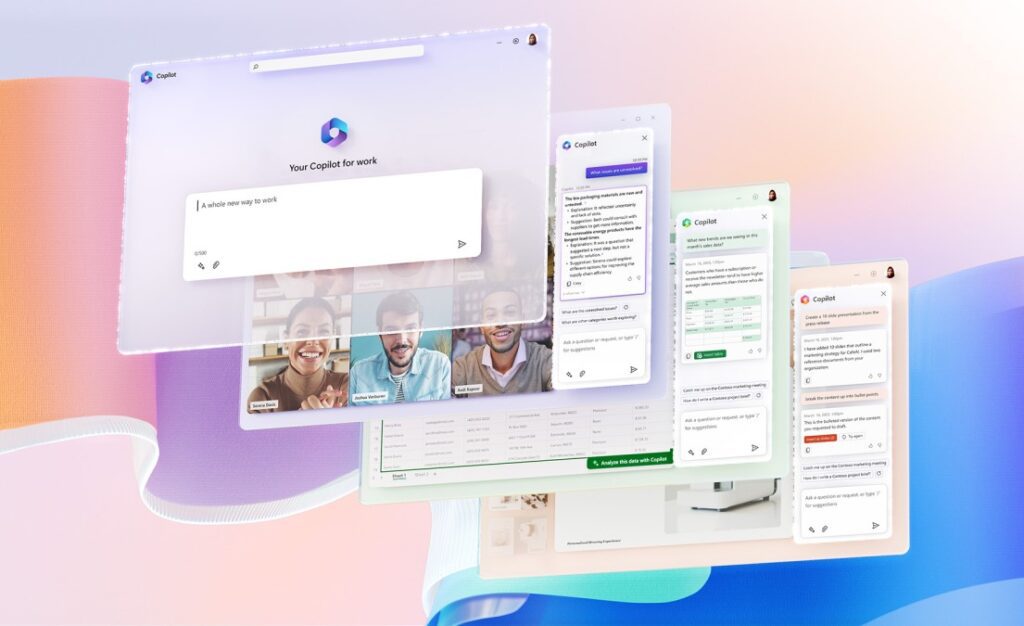
Supported Apps
Microsoft 365 Copilot currently supports the following applications:
| Application | Description |
|---|---|
| Word | Assists users with writing, editing, and summarizing documents, helping to improve text clarity and optimize content. |
| PowerPoint | Helps users create engaging presentations by suggesting design templates and formatting options, and streamlining the creation process. |
| Outlook | Improves time management by automating meeting scheduling, generating email templates, and offering insights on communication patterns. |
| Teams | Enables more efficient collaboration through AI-powered meeting summaries, task delegation, and integration with other Microsoft 365 applications. |
| Excel | Enhances data analysis and visualization by generating suggested table formats, offering insights, and facilitating collaboration on spreadsheets. |
By leveraging Microsoft 365 Copilot across these apps, users can experience a more productive and efficient workflow, while reducing time spent on mundane tasks and repetitive activities.
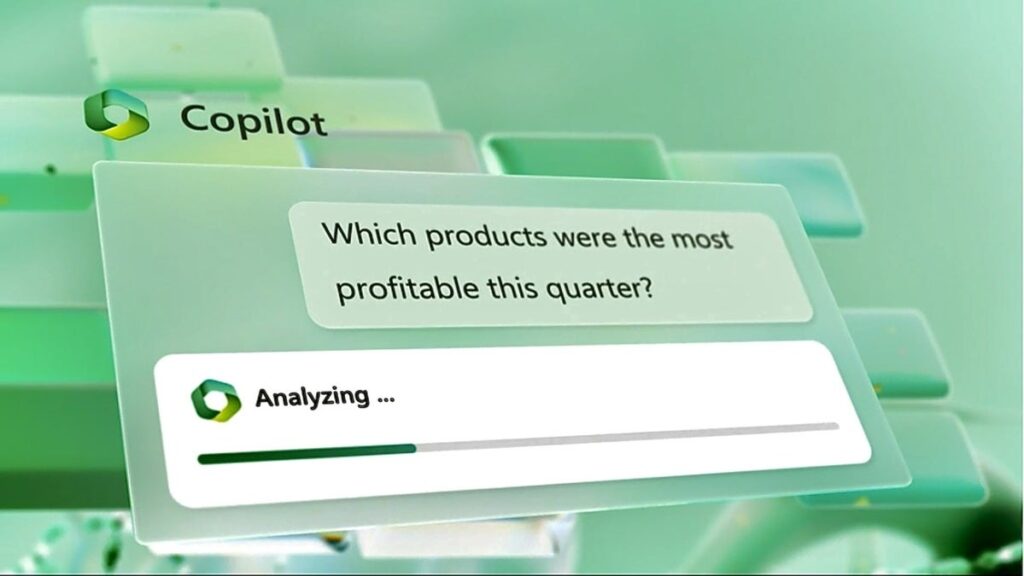
AI-Powered Creativity
Microsoft 365 Copilot harnesses the power of AI to unleash a new level of creativity and productivity in the workplace. By leveraging next-generation AI and large language models, Microsoft 365 Copilot enables users to create content more efficiently and with better results than ever before.
Natural Language Prompts
One of the key features of Microsoft 365 Copilot is its ability to understand and respond to natural language prompts. It can create drafts of content or suggest different ways to word something, easing the writing process and helping users save time. Artificial intelligence is at the core of this technology, helping users to create more engaging and impactful content.
Visualizations
Microsoft 365 Copilot is not limited to just text-based creativity; it can also help users create visually engaging content by suggesting and inserting relevant images into documents. Furthermore, it has the capability to create PowerPoint presentations from Word documents, streamlining the process of transforming text-based content into a visually appealing presentation.
With AI-powered creativity, Microsoft 365 Copilot is transforming how users approach their work, enabling them to focus on the most important tasks and leave the busy work to their digital assistant. By combining natural language understanding with rich visualizations, Copilot helps businesses create more engaging and effective content in less time.
Productivity Enhancement
Microsoft 365 Copilot aims to enhance productivity in the workplace by providing a seamless and intuitive experience through smarter workflows, improved meetings, and streamlined communication.
Smarter Workflows
With the integration of AI and large language models, Microsoft 365 Copilot facilitates smarter workflows across various Microsoft applications such as Word, Excel, PowerPoint, Outlook, and Teams. By harnessing the power of AI, it simplifies complex tasks, streamlines processes, and drives creativity, making it an essential tool for modern enterprises.
Enterprise-ready AI allows users to unlock valuable insights from data and optimize routines, contributing to overall efficiency and productivity growth in the workplace.
Meetings and Communication
Effective meetings and communication are critical components of productivity. Microsoft 365 Copilot improves meeting experiences by providing AI-driven features such as real-time transcription, intelligent content suggestions, and automated scheduling. This ensures that meetings are not only efficient but also engaging and interactive.
Microsoft 365 Copilot also promotes a collaborative work culture by enabling users to communicate more effectively through features like Business Chat and seamless integration with Microsoft Teams. It results in streamlined communication and decision-making, fostering a highly productive work environment.
Apps
By seamlessly integrating AI-driven functionality with the existing Microsoft 365 suite of apps, Copilot enhances user experience across a wide range of applications. It caters to various work scenarios, be it drafting emails in Outlook, crunching numbers in Excel, or creating visually engaging presentations in PowerPoint.
Additionally, the introduction of Copilot in Microsoft Viva, an employee experience platform, demonstrates its potential in boosting employee engagement and performance, further contributing to overall productivity enhancement in organizations.
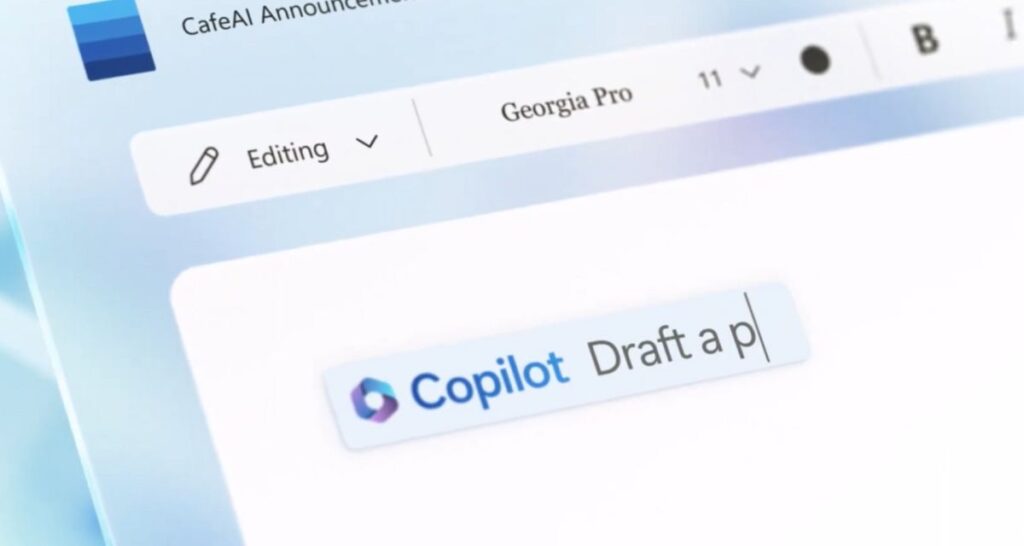
Integration with Microsoft Platforms
Microsoft 365 Copilot is designed to seamlessly integrate with various Microsoft platforms, enhancing productivity and efficiency across the board. In this section, we will explore its integration with the Power Platform, Dynamics 365, and Microsoft Viva.
Power Platform
The Power Platform consists of tools such as Power Apps, Power Automate, Power BI, and Power Virtual Agents. Copilot enhances these applications by providing AI-powered suggestions and insights, helping users optimize their experiences with these tools. While specific details about Copilot’s integration with Power Platform are limited, we can expect it to improve the overall user experience with this suite of tools.
Dynamics 365
Dynamics 365 is a set of cloud-based business applications that includes ERP and CRM solutions, such as Finance, Supply Chain Management, and Sales. Copilot’s AI capabilities can be integrated into these applications to help organizations streamline their business processes. By offering real-time assistance and automation, Copilot can greatly enhance the user experience in Dynamics 365, making it easier for businesses to manage their operations effectively.
Microsoft Viva
Microsoft Viva is an employee experience platform that brings together communications, knowledge, learning, resources, and insights. Copilot’s integration with Microsoft Viva enables users to access AI-driven recommendations and guidance in various areas, such as Viva Sales. With Copilot’s help, Viva Sales users can receive smart suggestions, enhancing their sales process and ultimately driving success in their sales efforts.
Overall, Microsoft 365 Copilot’s integration with Microsoft platforms, including Power Platform, Dynamics 365, and Microsoft Viva, demonstrates its tremendous potential to become an essential productivity-enhancing tool for users across the Microsoft ecosystem.
Copilot Licensing and Pricing
Microsoft has not yet announced the exact pricing for Microsoft 365 Copilot. However, it is expected that the cost will vary depending on the chosen plan, number of users, and the size of the business. Specifics on pricing and licensing will be shared by Microsoft soon.
It can be anticipated that Microsoft will offer multiple plans tailored to different business needs and industries. This is a common practice when it comes to the company’s other products, like Microsoft 365, which offers various subscription options ranging from basic to premium levels of access.
As Microsoft continues to develop and refine 365 Copilot, potential customers can look forward to more information being unveiled, such as bundle offers, any special promotions, and insights into how pricing tiers may be structured based on new features and integrations or collaboration with other Microsoft products.

