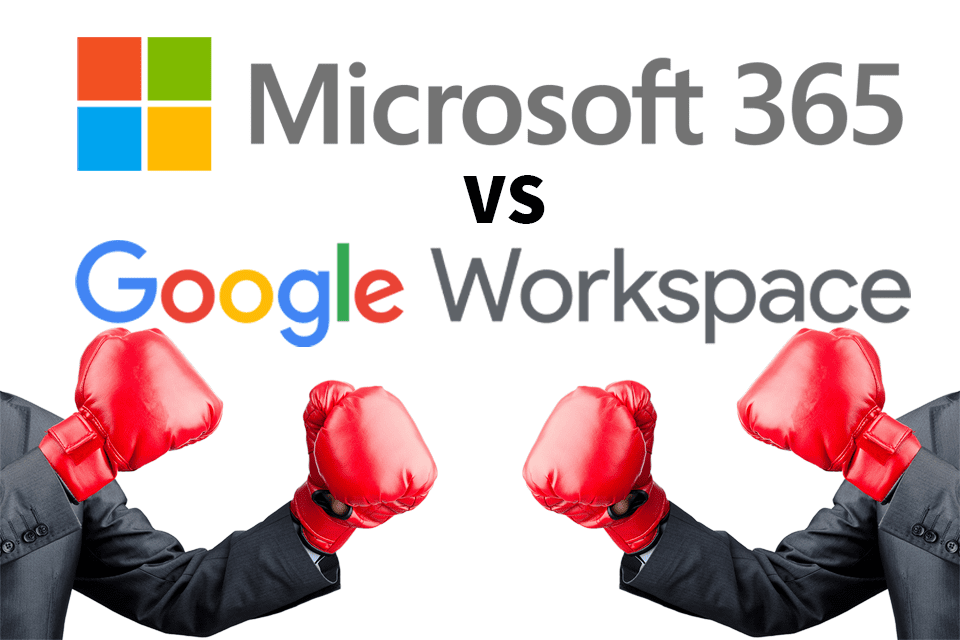When it comes to business productivity/email systems, two choices dominate the marketplace: Microsoft 365 and Google Workspace.
To start, let’s clarify some of the name game involved:
Microsoft 365 is the overall productivity solution offered by Microsoft. Microsoft Outlook is the application you install on your computer that can be used to communicate and sync with the Microsoft Exchange email system. Outlook and Exchange are both operating components of Microsoft 365. Until recently, Microsoft 365 was known as Microsoft Office 365.
Google Workspace in the overall productivity solution from Google. Its email component is known as Google Mail, or more commonly, Gmail. Google Workspace used to be known as G Suite.
Both Microsoft 365 and Google Workspace productivity solutions are powerful, robust, and offer multiple benefits to business users. Which is the best choice? Let’s compare the two and see how they shake out.
Email: Microsoft Exchange vs. Google Gmail
Both Microsoft 365 and Google Workspace offer components that allow you to send and receive email messages.
Microsoft Exchange Email
- Allows you to use your organization’s domain name as your email address.
- Allows you to manage and organize emails, schedule meetings, and keep track of your tasks.
- You can access on your PC, MAC, or mobile device.
- Allows you to sort, group, or add labels to your emails.
Google Gmail
- Also allows you to use your organization’s domain name as your email address.
- AI-driven feature suggests words and phrases while you type.
- You can access several third-party apps that enhance functionality.
- Does not include a desktop app, but many are available through third-party apps.
Productivity and Collaboration Apps
Both Microsoft 365 and Google Workspace include applications for word processing, spreadsheets, and presentations.
Microsoft 365 Offers:
- Word
- Excel
- PowerPoint
- Publisher (desktop publishing app)
- Access (database app)
- Project (project management app)
- Planner (organization and task management app)
- Tools are available via PC, mobile, and web applications.
- Includes powerful collaborative capabilities, like real-time co-authoring.
- Apps are widely used by many businesses
Google Workplace Offers:
- Google Docs
- Google Sheets
- Google Slides
- Apps are exclusively web-based
- Clean interfaces
- Simple, easy to access and use
- Apps are not as widely used
Communication Tools: Microsoft Teams vs. Google Meet
Microsoft 365 and Google Workspace both offer several tools to facilitate communications and collaboration with your team and outside clients.
Microsoft Teams
- Specifically built for business use
- Integrates more than 250 apps that you can use to collaborate effectively.
- Allows you to host video calls for up 300 participants at a time.
- Allows you to chat from the same app.
- Offers file and screen sharing, background customization, search functionality, recording meetings, in-transit encryption, etc.
- Provides an overall robust collaboration and communication experience.
Google Meet and Google Chat
- Supports up to 250-participant video and voice conferencing, depending on your plan.
- Integrated with other apps like Google Calendar and Gmail that allow you to schedule and host meetings seamlessly.
- Offers file and screen sharing, background customization, search functionality, recording meetings, in-transit encryption, etc.
- Simpler layouts, relatively easy to use.
Pricing
Both Google Workspace and Microsoft Outlook have multi-tiered cost structures offering different packages and different price levels. Generally speaking, the pricing ends up being somewhat similar. Google Workspace starts at $6 per user, per month and Microsoft 365 starts at $5 per user, per month. In higher-tier plans, Google Workspace ends up costing less overall with a lower price for comparable apps and higher levels of storage.
Key differentiators
- Functionality of the two suites is generally the same.
- Microsoft 365 apps are available in both desktop and web versions.
- Google Workspace doesn’t provide the installable desktop versions that you can use on your PC.
- Microsoft 365 offers users 1TB of cloud storage.
- Google Workspace storage capacity varies depending on the edition you purchase — from 30GB to unlimited storage with its Enterprise edition.
- Both Microsoft 365 and Google Workspace are secure platforms.
- Microsoft’s multi-factor authentication offers a bit higher level of security compared to Google Workspace’s two-factor authentication.
- Since Google Workspace integrates with a host of third-party apps, this can be risky when users grant permissions to those apps.
What Customers Say About Google Workspace
The most common feedback from customers regarding Google Workplace is that they like the ease of collaboration and the fact that the software is very intuitive. Negative comments have included that the admin panel is sometimes hard to navigate.
What Customers Say About Microsoft 365
Microsoft 365 customers say that they like the fact that, because the software is so widely used, it’s easy to create, share, and open documents created by other businesses or customers. They also like the advanced features. One negative aspect is the amount of memory Microsoft 365 desktop apps can take up on your computer.
Which is the best choice for your business?
For us, the winner is Microsoft 365.
• Microsoft integrates more flexibly and seamlessly with most other IT business systems used by companies and IT partners.
• Although Microsoft 365 is a little more expensive (depending on the package you use), the overall value of features, options, and utility is superior.
• Being able to use the suite via either desktop or web can make a big difference.
• Overall security is better.
• The fact that Microsoft apps (such as Excel and Powerpoint) are so widespread, makes it much easier to collaborate with people outside your company.
Both Microsoft 365 and Google Workspace have impressive features that are designed to make your workflow smoother and more productive. For budget-sensitive startups or small businesses that require simpler, more easy-to-use business applications, a lower learning curve, and fast up-time, Google Workspace will definitely do the job, but we feel Microsoft 365 would be a superior choice.
For businesses that require more powerful and sophisticated features, scalable growth, widespread familiarity, seamless integration with your IT provider, and greater flexibility, Microsoft 365 is definitely the better choice.