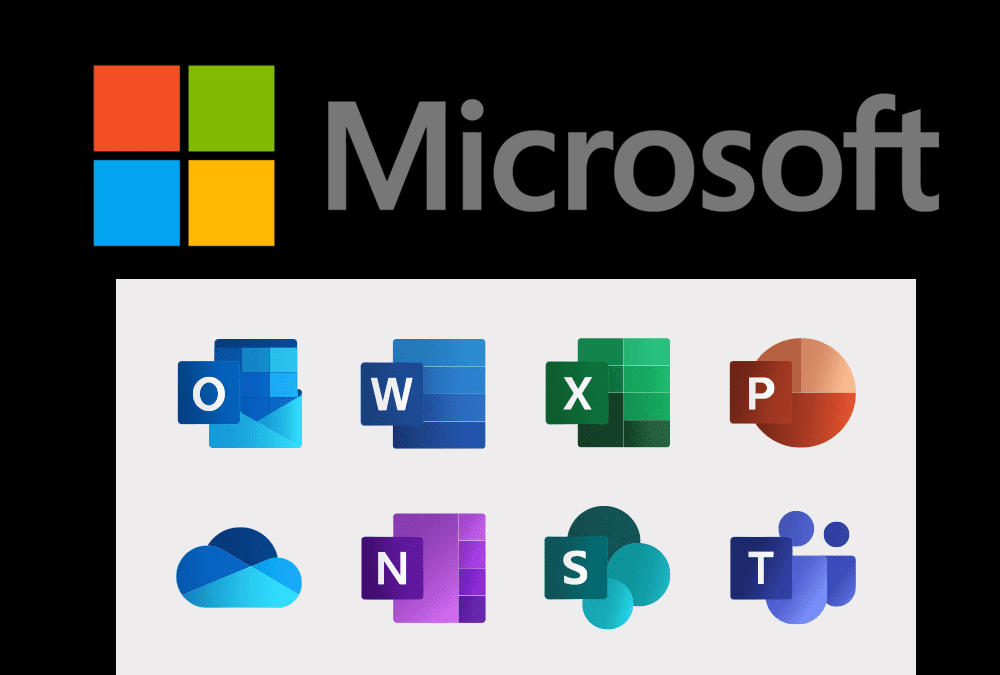Understanding the various Microsoft 365 and Office 365 products and deciding what’s right for your organization can be somewhat daunting. With all the re-naming, reorganizing, deletions, additions, re-naming, changing, and updating, it’s definitely a complicated suite of tools to decipher.
Let’s see if we can help. Here’s a look at Microsoft 365 E3 and Office 365 E3. We’ll examine the similarities and differences and help you understand which products are your best alternatives.
While both Microsoft 365 E3 and Office 365 E3 offer similar core productivity and collaboration features such as Office applications, email, calendar, and Teams, there are notable differences in the comprehensive nature of the plans:
What’s Office 365 E3 All About?
Office 365 E3 is a core productivity suite that brings you foundational capabilities and services. It features:
- 100 GB of mailbox and 1.5 TB of archive storage
- A host of productivity, office, and collaboration tools
- Licensing for up to five PCs or Macs, five tablets, and five phones per user
- Unlimited cloud storage for five or more users
- Standard security applications
- Business class Email and Calendar
What’s Microsoft 365 E3 All About?
Microsoft 365 E3 is touted as an AI-powered productivity suite. It combines the best enterprise productivity apps with core security and compliance capabilities. It’s designed to improve productivity and foster a collaborative, connected experiences. Microsoft 365 3E brings you everything Office 365 3E but adds much more:
- Windows 10 Enterprise
- Core security, identity, and access management capabilities
- Information protection
- Advanced security, identity protection, and Cyberthreat protection
- Device and application management
- Enterprise Mobility + Security (EMS) which includes features like Azure Active Directory, Intune, and other security tools.
Apps and Services Included
| Feature | Office 365 E3 | Microsoft 365 E3 |
|---|---|---|
| Word | ✅ | ✅ |
| Excel | ✅ | ✅ |
| Powerpoint | ✅ | ✅ |
| Outlook | ✅ | ✅ |
| Exchange | ✅ | ✅ |
| SharePoint | ✅ | ✅ |
| OneNote | ✅ | ✅ |
| OneDrive | ✅ | ✅ |
| Microsoft Publisher (PC Only) | ✅ | ✅ |
| Microsoft Access (PC Only) | ✅ | ✅ |
| Microsoft Bookings | ✅ | ✅ |
| Microsoft Stream | ✅ | ✅ |
| Microsoft Forms | ✅ | ✅ |
| Sway | ✅ | ✅ |
| Power Apps | ✅ | ✅ |
| Power Automate | ✅ | ✅ |
| Microsoft Planner | ✅ | ✅ |
| Microsoft To Do | ✅ | ✅ |
| Viva Engage | ✅ | ✅ |
| Viva Insights | ✅ | ✅ |
| Delve | ✅ | ❌ |
| Microsoft Loop | ❌ | ✅ |
| Clipchamp | ❌ | ✅ |
| Microsoft Lists | ❌ | ✅ |
| Visio | ❌ | ✅ |
| Windows | ❌ | ✅ |
Similarities between Microsoft 365 E3 and Office 365 E3
• Productivity Features: Both plans include access to Office applications like Word, Excel, and PowerPoint, as well as email and calendar tools.
• Collaboration Features: Both plans offer Microsoft Teams, SharePoint, and OneDrive for collaboration and file storage.
• Advanced Security Features: Both plans provide data loss prevention and advanced threat protection.
• Compliance Features: Both plans include eDiscovery and data governance.
Differences between Microsoft 365 E3 and Office 365 E3
Microsoft 365 E3 and Office 365 3E are similar in many ways, but the real difference comes in the advanced features, threat management, and Windows Enterprise support.
Another significant difference is the price. Microsoft 365 3E is almost 30% more expensive.
Azure AD Premium P1 — The Microsoft 365 E3 plan comes with Azure AD Premium P1. Every Microsoft Office 365 plan comes with Azure AD in the background. But the Premium P1 gives you a lot of extra security features. These features not only help you to protect your data, they also make it easier for your users to use Microsoft Office 365.
With conditional access you can ensure that MFA is only required when users log in from a strange network, or untrusted device, reducing the chance of MFA fatigue. Windows Hello for Business allows your user to log in with biometrics or PIN, instead of using their password every time.
Microsoft Intune Plan 1 — Microsoft 365 E3 also comes with Intune. Intune allows you to manage all your endpoints (cross-platform) from the cloud. It includes endpoint security, application management, and configuration management.
When it comes to cybersecurity, mobile device management can be extremely important. Intune allows you to fully manage those devices.
Advanced Threat Protection — Microsoft 365 E3 comes with multiple threat protection tools compared to Office 365 E3. Microsoft Defender suite is included in the Microsoft 365 plan, giving you one of the best anti-virus and anti-malware solutions you can use.
Windows 11 Enterprise — Windows 11 Enterprise is included with Microsoft 365 E3. It allows you to use Azure Virtual Desktop, gives you access to Windows 365 Enterprise, and comes with tools like Windows Autopatch and Auto pilot.
Which product is right for your business?
Office 365 E3 focuses more on productivity and collaboration tools. This plan is well suited for businesses that do not require the additional security, identity management, and operating system tools included in Microsoft 365 E3.
Microsoft 365 E3 is ideal for organizations looking for a comprehensive solution that includes productivity, collaboration, security, and management features in one package.
A Closer Look at the Applications
| Feature | Office 365 E3 | Microsoft 365 E3 |
|---|---|---|
| Office Applications | ✅ Word, Excel, PowerPoint, Outlook, OneNote, Publisher, and Access on up to 5 devices | ✅ Word, Excel, PowerPoint, Outlook, OneNote, Publisher, and Access on up to 5 devices |
| Email and Calendar | ✅ Business-class email with a 100 GB mailbox and calendar sharing | ✅ Business-class email with a 100 GB mailbox and calendar sharing |
| Microsoft Teams | ✅ Included | ✅ Included |
| SharePoint | ✅ Included with unlimited cloud storage for licensed users | ✅ Included with unlimited cloud storage for licensed users |
| OneDrive | ✅ Included with 1 TB cloud storage per user | ✅ Included with 1 TB cloud storage per user |
| Advanced Threat Protection | ✅ Included (Microsoft Defender for Office 365) | ✅ Included (Microsoft Defender for Office 365) |
| Compliance Features | ✅ Advanced eDiscovery, data governance, archiving, and legal hold | ✅ Advanced eDiscovery, data governance, archiving, and legal hold |
| Device Management | ✅ Mobile device management and app management capabilities | ✅ Mobile device management and app management capabilities |
| Windows 10 Enterprise | ❌ Not included | ✅ Included (Enterprise-level security, identity protection, and OS management) |
| Enterprise Mobility + Security (EMS) | ❌ Not included | ✅ Included (Azure Active Directory, Intune, Microsoft Defender for Endpoint, and other security tools) |
| Information Protection | ✅ Information protection through Azure Information Protection and sensitivity labels | ✅ Information protection through Azure Information Protection and sensitivity labels |
| Identity Management | ✅ Information protection through Azure Information Protection and sensitivity labels | ✅ Azure Active Directory Premium features (Multi-factor authentication, Conditional Access, and more) |
| Endpoint Management | ❌ Not included | ✅ Microsoft Endpoint Manager for managing devices and apps |
| Advanced Analytics | ❌ Not included | ✅ Power BI Pro for data visualization and analysis |
For more information on the Microsoft Office products that are right for you business, check out wedoit.co