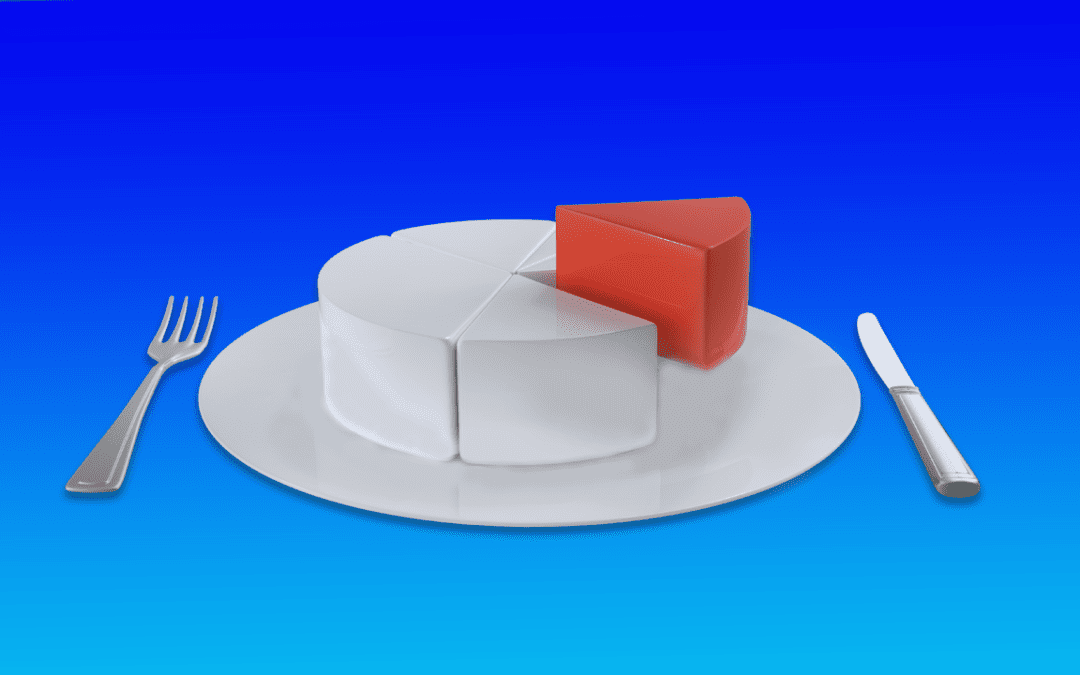Here are 5 things to take a look at that are eating into your profits:
1) Computers older than 5 years
There comes a time where an old PC costs you more than a new one. If employees are spending time waiting for things to load or boot up, chances are you’re spending more on an employee sitting idle than it would cost for a new computer.
2) Lack of security
Employees don’t mean for it to happen but sometimes they stumble upon something malicious. Whether it was an email from a “friend” or browsing the web, it causes downtime. I suggest have multiple layers of security. I also recommend testing your security tools once a quarter to ensure they’re up to par. Only from this can you discover how long it really takes you to get back up to 100% functional.
3) Extended downtime
If you’re not happy with your test results because remediation took too long, something has to change. Whether it’s better security tools or a more reliable backup system. Remember, the longer you’re down the more money it costs. Invest in security up front otherwise you’ll be investing on the backend.
4) Lack of transparency
When there’s an issue, how fast does it take your IT staff on average to respond? After the initial response, how fast are they to resolve? Run these metrics and see where you are at. If you’re IT team is unwilling to give this to you, lack of transparency will equal lack of support. Lack of support costs your bottom due to inactivity.
5) No responsibility
Do you have a clear plan on what happens if a system goes down? Do you know on average how long it’ll take to restore if they do go down? Do you know who is responsible for each task to get everything up and running? Defining responsibilities is important to determine in your disaster recovery plan. This will help you make the right calls to the right people. Make sure proper documentation is in place and is accessible. By doing this, you’ll cut down the time it takes to resolve a major business stopping event.