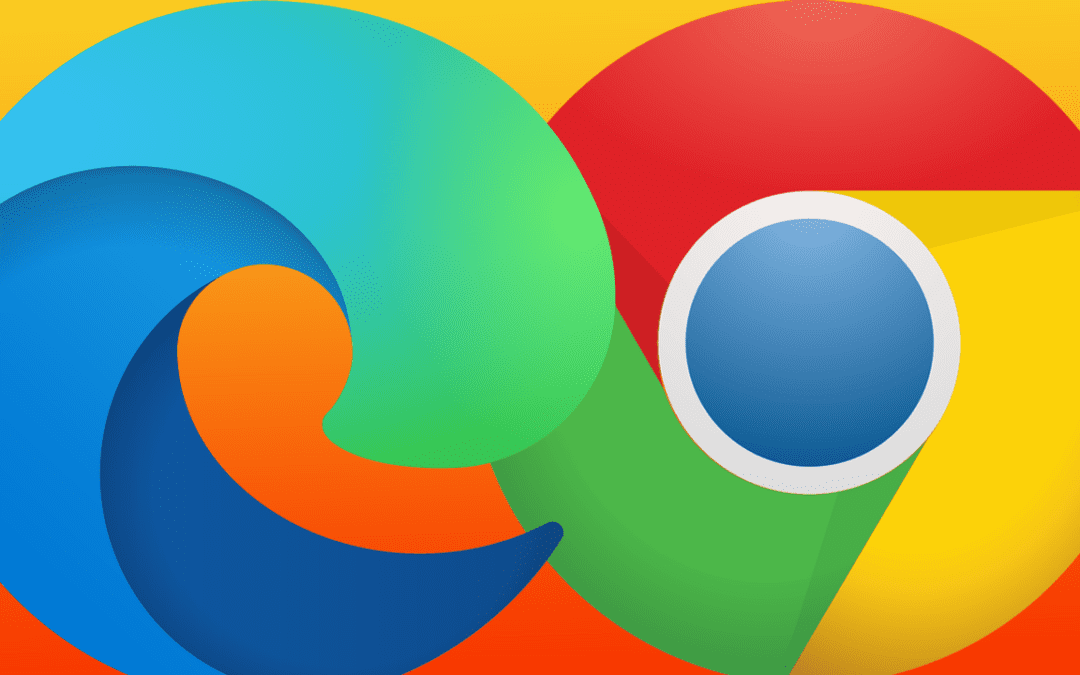In the world of web browsing, Microsoft Edge and Google Chrome have emerged as two leading contenders, competing for users with cutting-edge features and robust performance. While both browsers share many similarities, they also exhibit distinct differences that set them apart from each other.
Let’s take a look at how they compare:
User Interface and Design:
Both Microsoft Edge and Google Chrome feature sleek, well-designed user interfaces. Google Chrome has a more minimalist design with a single address bar (commonly known as the Omnibox) at the top. On the other hand, Microsoft Edge features a more visually appealing interface, integrating a customizable New Tab page that can display personalized content such as news, weather updates, and more. Edge also offers a sidebar for quick access to bookmarks, history, and extensions.
Performance and Speed:
hen it comes to speed, both browsers are highly proficient. However, Microsoft Edge holds an advantage due to its superior resource management and optimized performance. Edge utilizes less RAM and CPU power, resulting in faster page loading times and improved battery life, particularly on laptops and mobile devices. Chrome, while extremely fast, tends to consume more system resources, which may impact performance on lower-end devices.
Extensions and Add-ons:
Google Chrome has long been hailed for its vast library of extensions, offering users an extensive range of tools and customization options. Chrome’s Web Store boasts thousands of add-ons, enabling users to enhance their browsing experience and tailor the browser to their specific needs. While Microsoft Edge initially lagged in this area, it now supports the same Chrome extensions, thanks to its switch to the Chromium engine. Users can seamlessly access the Chrome Web Store and install their favorite extensions in Edge.
Privacy and Security:
Privacy and security have become paramount concerns for internet users, and both Chrome and Edge have made significant strides in this area. Microsoft Edge emphasizes privacy by offering features such as tracking prevention and the InPrivate browsing mode, which prevents websites from storing data about your browsing session. Google Chrome, while providing robust security features, is intrinsically connected to Google’s ecosystem and data collection practices. Users concerned about privacy might lean towards Edge, while those reliant on Google’s services may prefer Chrome.
Ecosystem Integration
Google Chrome thrives within the extensive Google ecosystem, seamlessly integrating with services like Gmail, Google Drive, and Google Calendar. This cohesion facilitates convenient cross-platform synchronization, making it an appealing choice for users already immersed in Google’s suite of applications.
Conversely, Microsoft Edge aligns effortlessly with the Microsoft ecosystem, tightly integrating with Windows and offering features like synchronization with Microsoft accounts and seamless compatibility with Office 365 applications.
AI-Driven Features
Both Microsoft Edge and Google Chrome offer a variety of AI capabilities and features:
Smart suggestions: Both browsers can suggest websites, search terms, and other content based on your browsing history and interests.
Safe browsing: Both browsers use AI to identify and block malicious websites and downloads.
Ad blocking: Both browsers offer built-in ad blockers that can help to improve performance and reduce distractions.
Translate: Both browsers can translate web pages into other languages.
In addition to these common features, Microsoft Edge also offers a few unique AI-driven capabilities:
Read aloud: Edge can read web pages aloud, which can be helpful for people who have difficulty reading or who are multitasking.
Web Notes: Edge allows you to take notes on web pages, which can be helpful for research or for saving information for later.
Coding Assistant: Edge has a built-in coding assistant that can help you to learn and write code.
Google Chrome is also working on a number of unique AI-powered features, such as:
Visual search: This feature will allow you to search for images by taking a picture or drawing a sketch.
Smart cards: This feature will surface relevant information, such as flight times or restaurant reservations, from your online accounts.
Voice Search and Voice Recognition: Chrome integrates Google’s speech recognition technology, enabling users to perform voice searches by simply speaking into their devices. This AI-based feature not only understands the spoken queries but also recognizes voice commands for performing actions within the browser.
In the end, Microsoft Edge and Google Chrome are both excellent web browsers. The best browser for you will depend on your individual needs and preferences. If you are looking for a fast, secure browser with a few unique features, then Microsoft Edge is a good option. If you are looking for a browser with a large library of extensions and add-ons, then Google Chrome is a good option. And, nobody ever said you can’t use both.
Find out what tools are right your company, contact wedoit.co